Hi everyone! With everyone at home practicing social distancing, there are a lot more people communicating via social media. In fact, some of you may be making your first forays into social media right now, and I thought it might be good to run through basics. Today I’ll be talking about Twitter.
First, let’s talk about posting on your own timeline.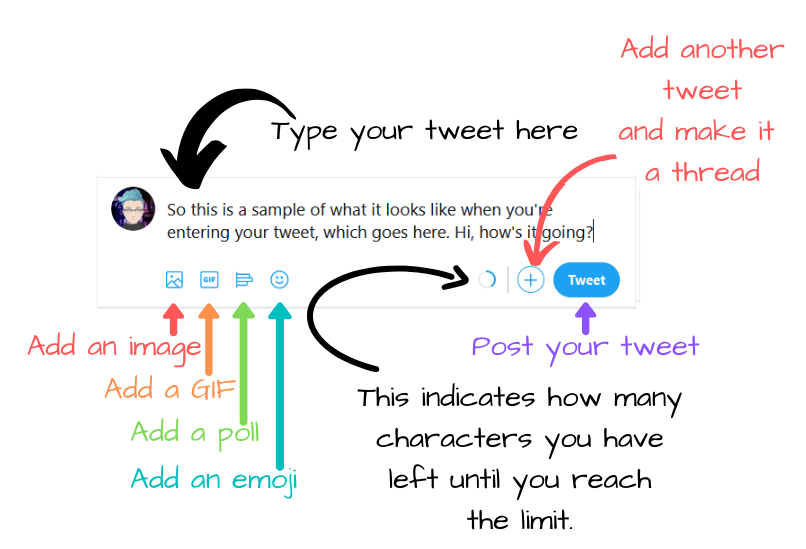
As you can see, it’s pretty straightforward. Enter your text, make additions if you want (images, GIFs, polls, emojis), and click the “Tweet” button. Just keep it at 280 characters or less. The indicator will tell you when you’re getting close.
You can also hit the plus sign next to the “Tweet” button that will allow you to link another tweet to your first tweet and make it a thread.

Now, what about responding to other people’s tweets?

- Reply allows you to respond directly to the tweet.
- Retweet allows you to share the post as-is, or “retweet with a comment” (as known as “QRT” or “Quote Retweet”) – retweeting with a comment will post it to your timeline as a new tweet with your comment and a link to the original. The number next to the symbol indicates how many people have retweeted that post.
Please note that QRTing can be frowned upon by some people, especially artists, because if someone responds to your QRT instead of the original post, the original is losing out on responses that get included in Twitter’s algorithm. - Like is exactly as it sounds – it lets the original poster know you like what they had to say. But if you want other people to see it, be sure to also retweet! The number next to the symbol indicates how many people have liked that post.
- The last icon is for other tools – these allow you to send a link to a post to someone via Direct (private) Message, add the tweet to your bookmarks, or copy the link to the tweet to post or email elsewhere.
These is just the basics, and there’s plenty more to learn! I’ll be posting about Twitter again, but we’re going to be circling around to the basics of other social media sites before then so no one is left behind.
I will be posting Social Media 101 the last week of every month, and I am always happy to answer questions. You can respond here on the site, by email at prguildsocialmedia@gmail.com, or you can send a message to the PRG Twitter account.
Thanks everyone, and stay safe!
Andi Van
PRG Social Media Guru
